Before travelling up to London and shooting the ellipsis sequence we needed to ensure that it would work and look effective, and due to its nature of complexity it was crucial that we did test shots for this. We first discussed what we wanted to get out of the ellipsis sequence in London and then went around Shiplake to film test shots.
Following from our discussion, in our test shots we focused on arches and fields to see how the comination would create a effective montage. One of the main technological features that we needed to test was to see if the grid setting (6x4) would be useful when aligning the person with the frame. Framing in this sequence is very important as we needed to make sure that the person carrying the bag and walking towards the camera was walking in a straight line and centre of the frame. This means that all of our shots of someone walking would be framed exactly the same as everyone else.
Following from our discussion, in our test shots we focused on arches and fields to see how the comination would create a effective montage. One of the main technological features that we needed to test was to see if the grid setting (6x4) would be useful when aligning the person with the frame. Framing in this sequence is very important as we needed to make sure that the person carrying the bag and walking towards the camera was walking in a straight line and centre of the frame. This means that all of our shots of someone walking would be framed exactly the same as everyone else.
Another feature we had to test was whether the colour splash effect would work. To test this we imported a cinestyle flat profile so that we could get as much data from every shot. This means that we can get a much colour depth in each shot which will improve the look of the colour splash. All of the colour splashing is done in the post-production stage. In Premiere Pro CS6 there is a video effect called 'remove colour'. This allowed me to remove all of the colour in the frame and focus on just one colour, and in this instance I focused on the reds. However, as always there will always be other reds in the frame, so by adding a garbage matte we can just focus on the red bag and eliminate other reds from the frame.
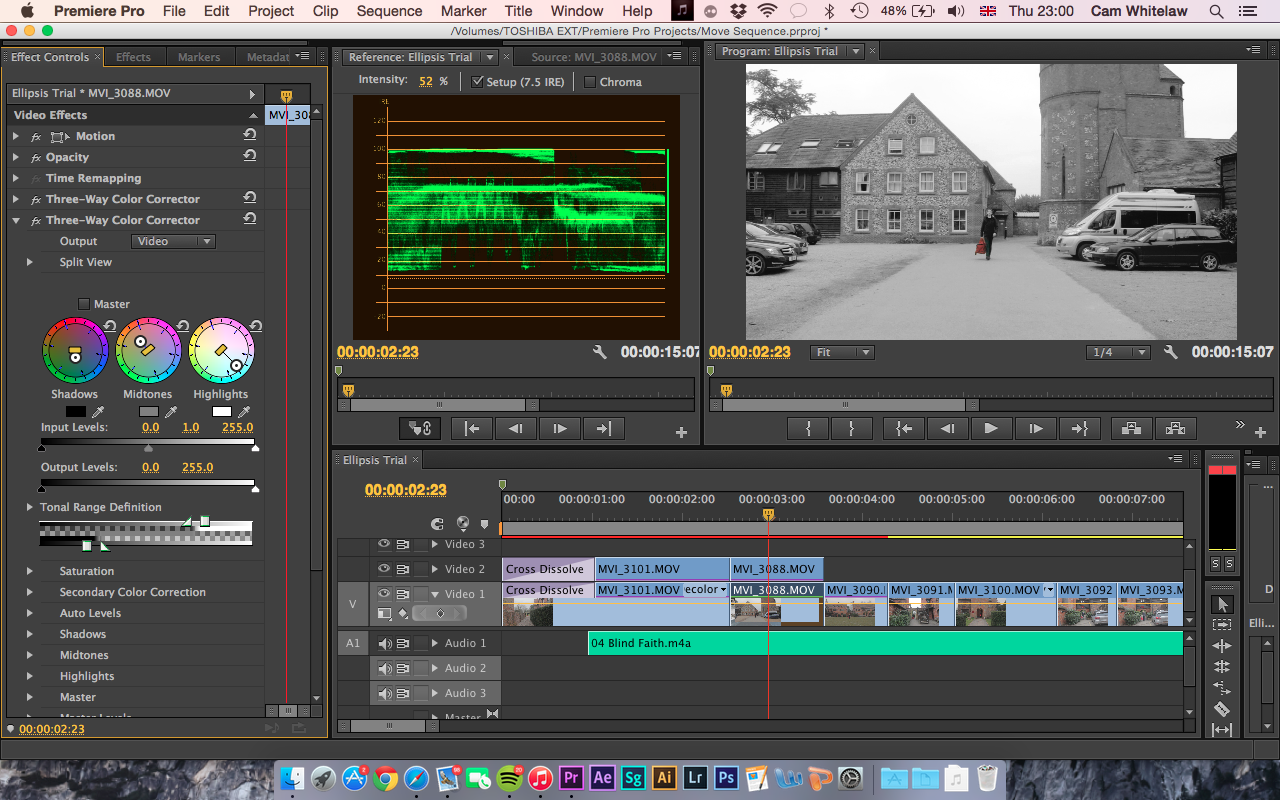
Below shows timelapse of us shooting the Ellipsis Sequence.
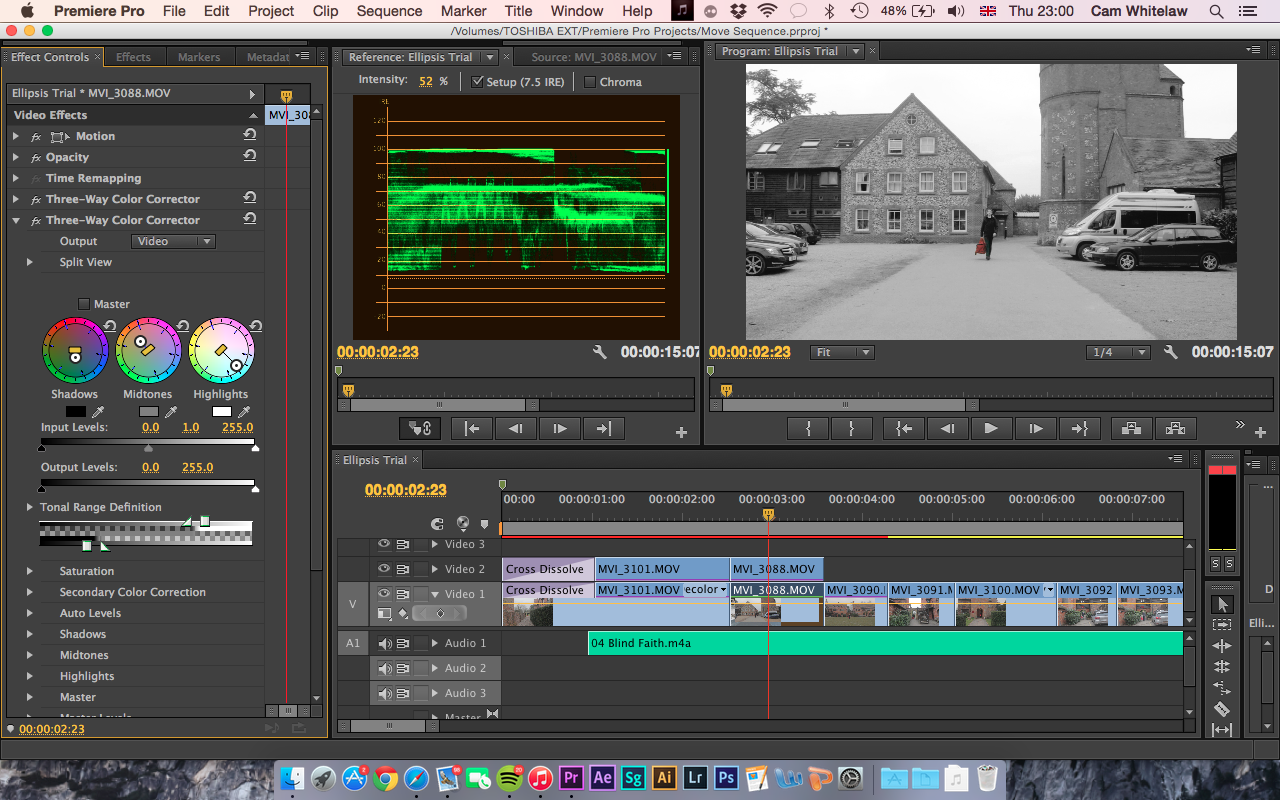
Below shows timelapse of us shooting the Ellipsis Sequence.

No comments:
Post a Comment